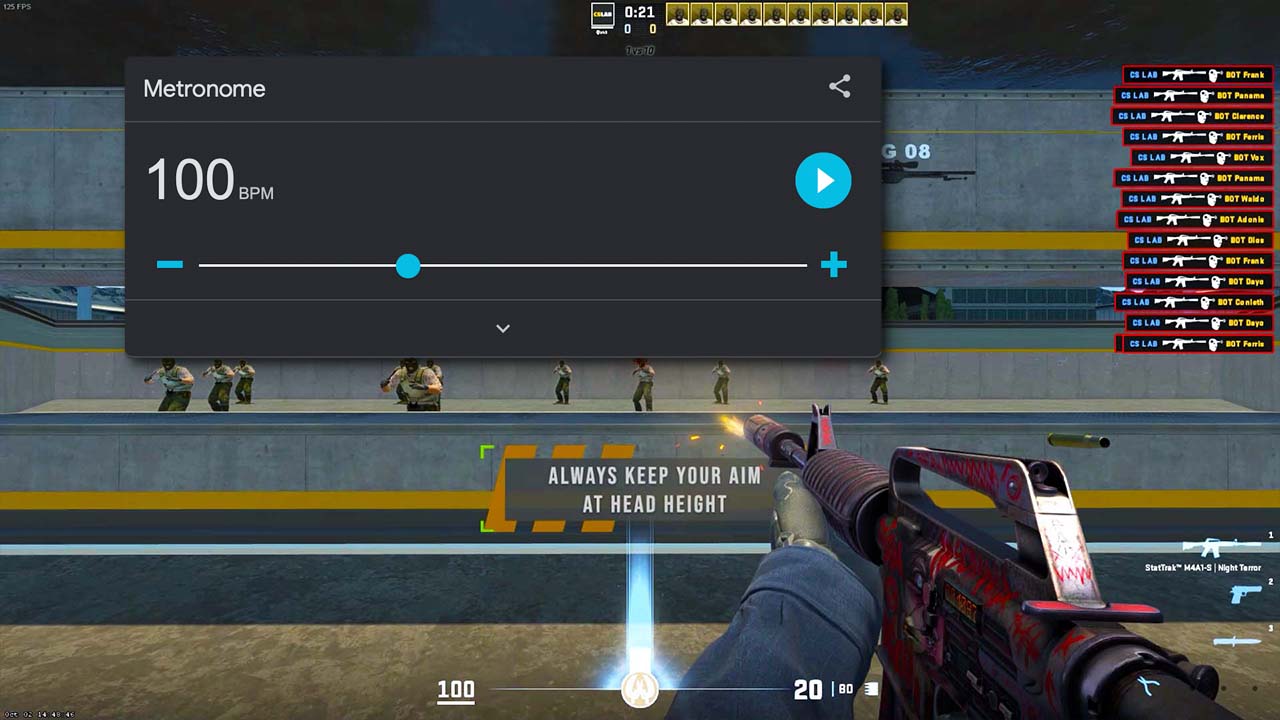Why grenade binds in CS2 is a good idea
You should definitely start using grenade binds when playing CS2. Trust me, they can give you a huge advantage in so many situations. With these binds, you can quickly grab the grenade you need with just one click. It’s a real time-saver, especially when you’re trying to execute or retake a bomb site. Plus, another awesome thing about grenade binds is that they let you throw multiple grenades super fast.
So, how about we check out a few ways you can set up these grenade binds for yourself?
Keyboard grenade binds
If you prefer using your left hand, you can set up the grenade binds just below your movement keys.
V = Smoke
C = Flashbang
X = Molotov
Z = HE
bind v "slot8"; bind c "slot7"; bind x "slot10"; bind z "slot6"
Mouse grenade binds
Mouse 4 = Smoke
Mouse 5 = Flashbang
Mousewheeldown = Molotov
Mousewheelup = HE
bind mouse4 "slot8";bind mouse5 "slot7";bind mwheeldown "slot10";bind mwheelup "slot6"
Add Grenade binds to Your Autoexec Config
By adding those grenade binds directly to your autoexec config, you won’t need to set them up every time you launch the game. This is super convenient and will save you a lot of time in the long run.