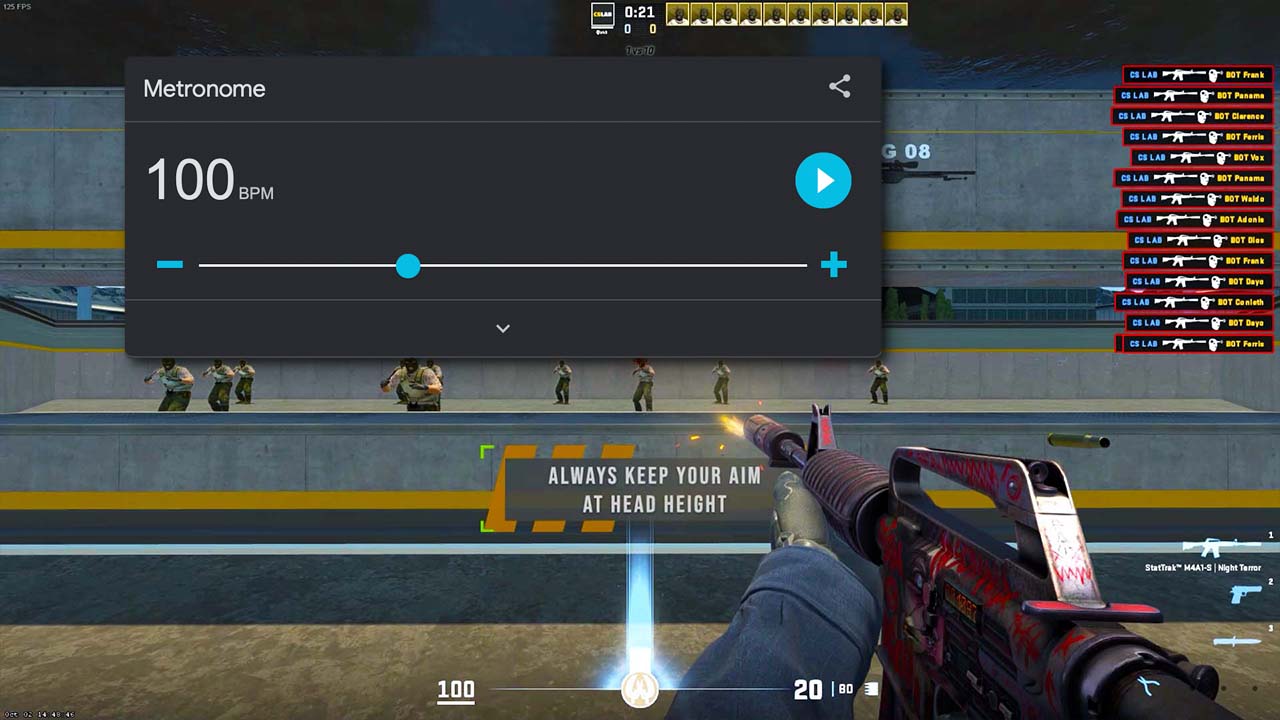We all know that while playing CS2, sometimes the most challenging opponents aren’t the ones on the other team, but the ones on our own team – especially when they have a lot to say. If you’re finding certain players a bit too noisy, distracting, or toxic in the chat, this guide will show you exactly how to mute them.
Mute Players via Scoreboard
The fastest way to mute a player is through the scoreboard. You can easily manage who you hear and receive chat messages from during the game.
Here’s how to do it:
- Press the ‘Tab’ key to bring up the scoreboard.
- Locate the player you want to mute.
- Click on the name and drag or click the volume icon to change the voice volume.

Console Commands to Mute Players in CS2
For those who prefer more control and customization, using console commands is an excellent option. Putting your settings in your config file is a perfect way to preemptively control your communication environment without having to mute players individually during a match.
Here are all the useful commands to mute players.
voice_modenable: Enable/disable all voice chat in the game.
voice_modenable_toggle: Switch between voice_modenable. It’s a good idea to bind a key to this command.
cl_mute_enemy_team: Block all communication from players on the enemy team.
cl_mute_all_but_friends_and_party: Only allow communication from friends and matchmaking party members.
cl_clutch_mode: Silence voice and other distracting sounds until the end of the round or next death.
Mute All Voice Bind
The cl_clutch_mode command is especially effective for silencing your teammates when you’re in an important clutch situation, ensuring you can focus without any distractions. You can bind a key from the settings menu.
- Find Communication Options within the Keyboard/Mouse tab
- Look for Temporary Disable Incoming Chat and pick the key you want to bind.

If you want to put the bind in your config file you can copy the example below. Replace N with the key you want to use. The bind switches between enabling and disabling the command.
bind N "toggle cl_clutch_mode 0 1"
Final thoughts
Now you know how to mute players in various ways. Hopefully, this will help you minimize distractions from players talking too much or toxic enemies trying to tilt you in the chat.
Go check out the Discord community if you want to connect with like-minded players.