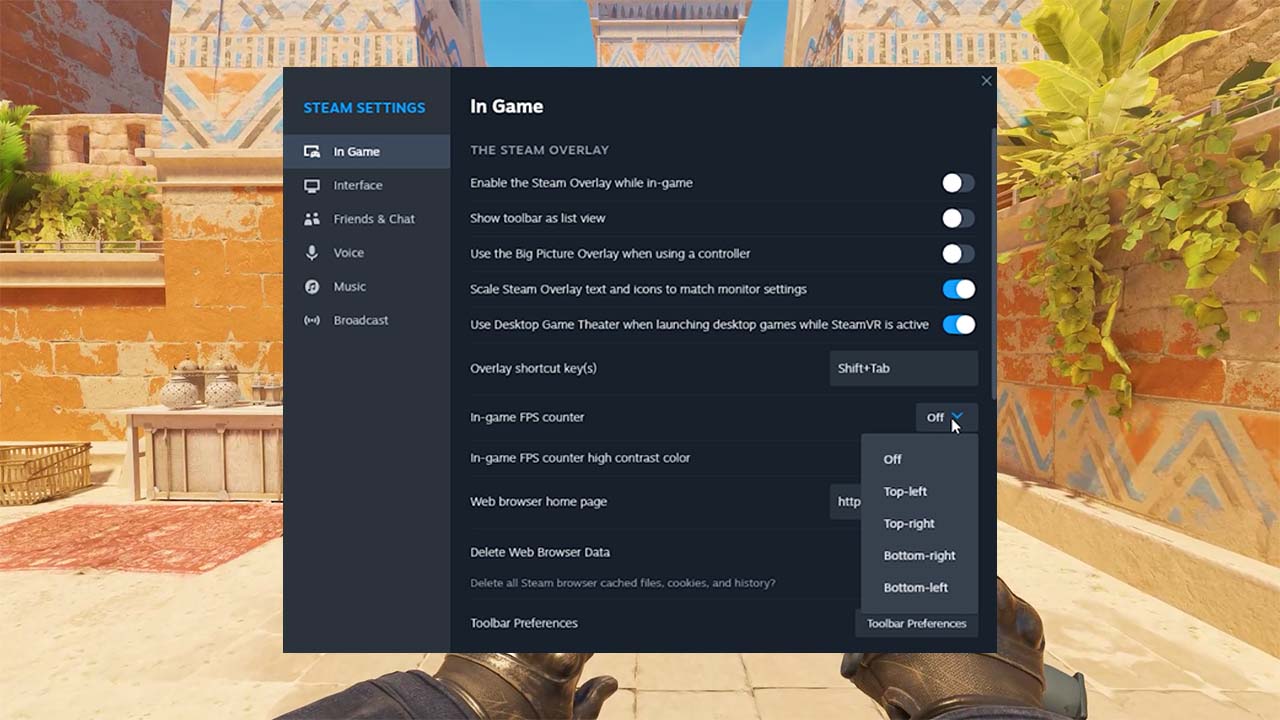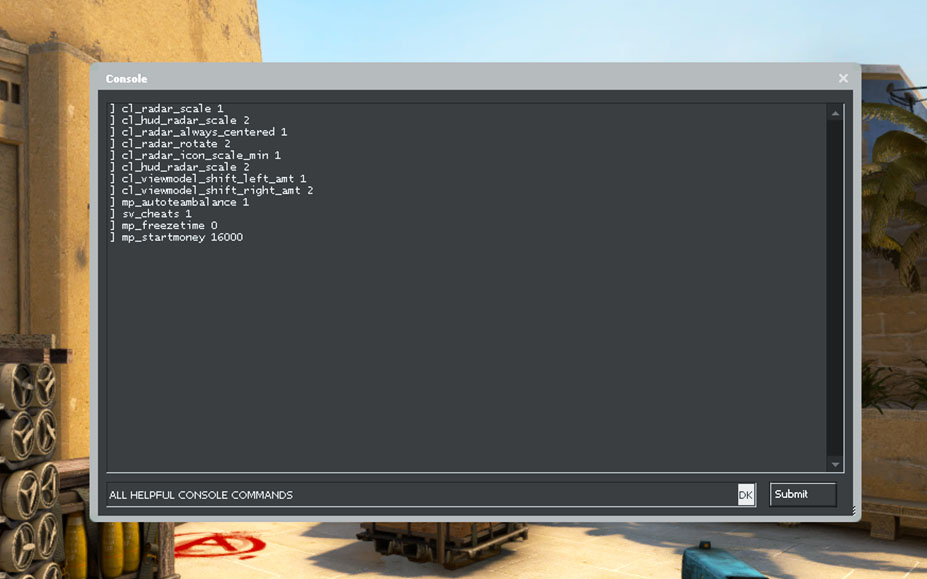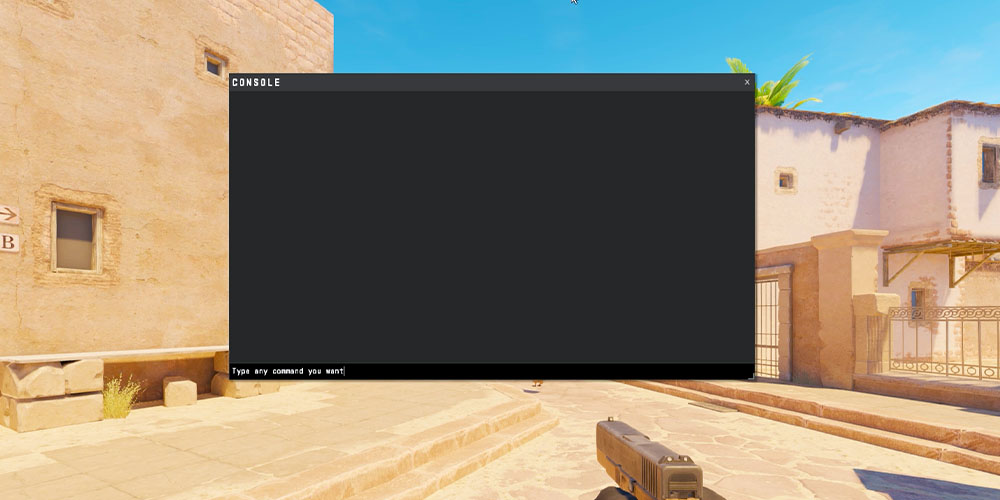How you can display FPS in cs2
Knowing how many FPS you get when playing CS2 is a great way to know how well your computer runs the game.
Here’s how to show FPS in CS2:
Open the console and type the following command:
cl_showfps 1
Use steam overlay to show FPS in CS2
If you want to use Steam’s built-in FPS counter.
- Open steam overlay by pressing “Shift + Tab“
- Click on “Settings” in the bottom of the screen
- Find “In-game FPS counter” under the In-Game tab
- Select the position for the FPS counter.