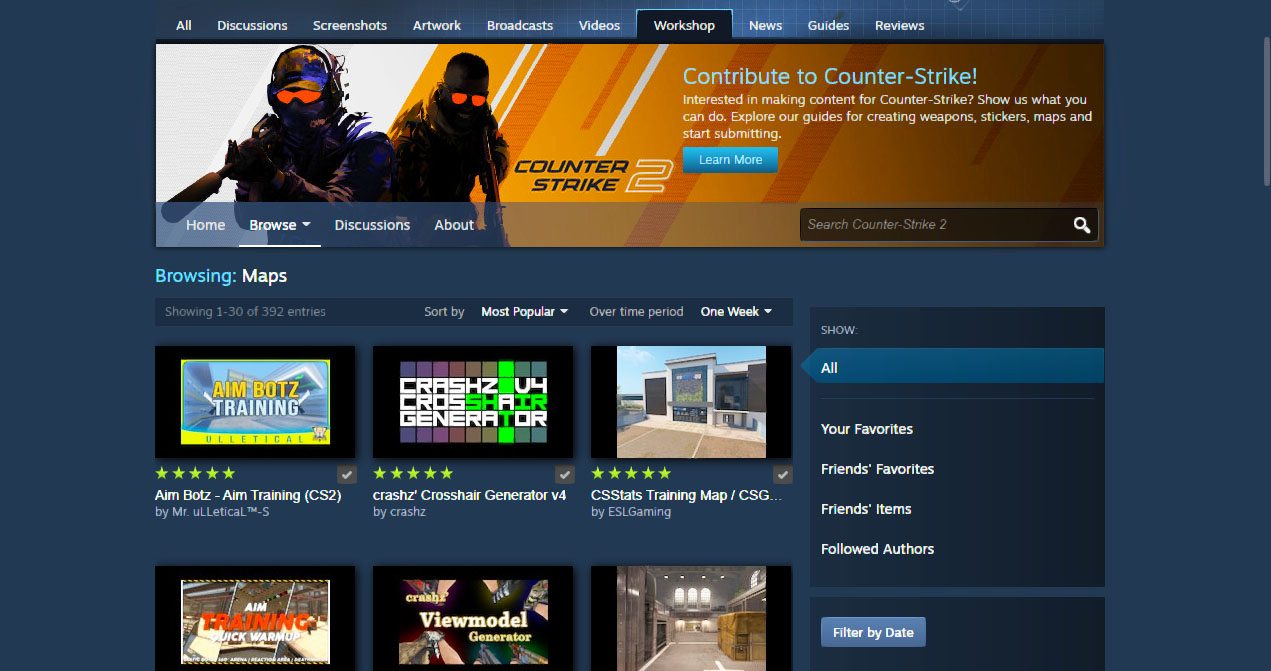Play Custom Maps from the Steam Workshop
Valve has officially released the CS2 workshop. This means that people can now create and upload their own custom-made maps.
The workshop maps can be hosted on community servers.
To play any of these maps, you need to access the Steam Workshop.
How to access Steam Workshop
- Click on Play from the main menu
- Select the Workshop Maps tab
- Click on Visit Workshop in the lower left corner.
You can now see the most popular maps created by the community.
Click the Green Button to subscribe and the map becomes available on your Workshop home screen.